An introduction to Flutter
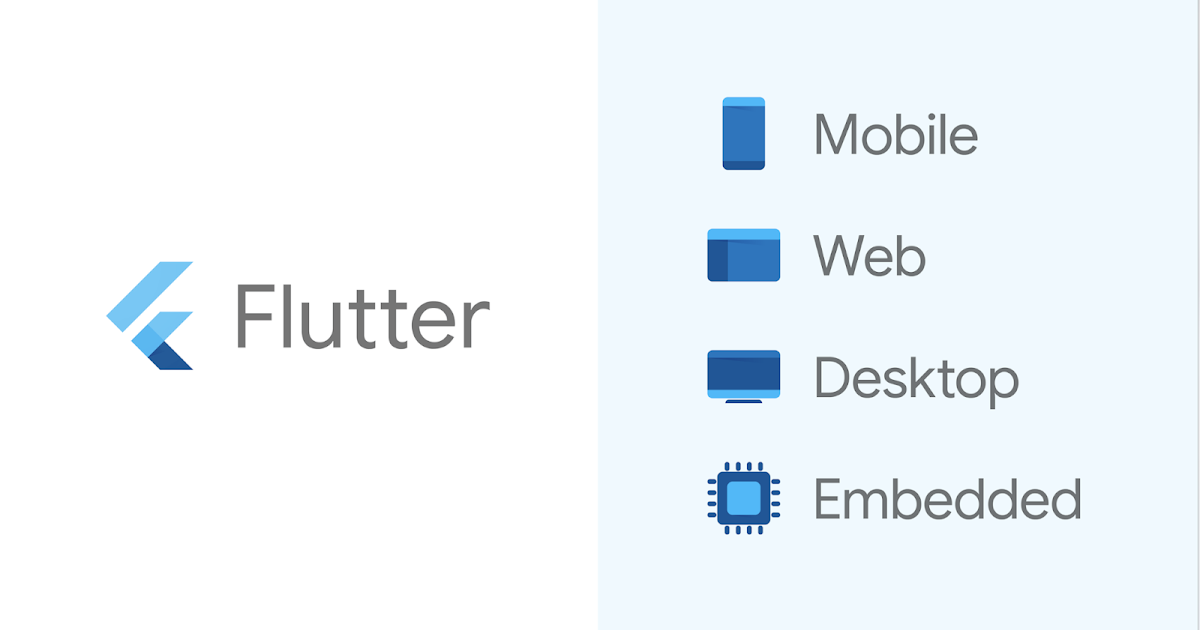
Flutter is an open-source UI framework developed by Google. It's primarily used for building natively compiled applications for mobile, web, and desktop from a single codebase. More precisely it is used to develop cross platform applications from a single codebase for any web browser, Fuchsia, Android, iOS, Linux, macOS, and Windows. Flutter allows developers to create visually attractive and high-performance applications that can run on multiple platforms without significant modifications.
Some of the key features associated with flutter include:
Cross-platform development: Flutter apps can be compiled to native code for Android, iOS, web, and desktop, so they can run natively on each platform and take advantage of its features. This saves developers time and it makes it easier to maintain their apps.
Performance: Flutter apps are compiled directly to native machine code, providing excellent performance. Its use of Dart, a compiled language that is specifically designed for Flutter. Additionally, Flutter's reactive framework allows for efficient updates to the UI, leading to smoother animations and transitions.
Hot reload: Flutter supports hot reload, which helps the developers to see changes to the UI instantly, without having to rebuild the app. This makes it very efficient to develop and debug Flutter apps. This also speeds up the development process and encourages experimentation.
Testing: Flutter provides number of testing tools that help developers to test their apps effectively.
Animations: Flutter provides a powerful animation system that makes it easy to create smooth and fluid animations.
Dart - Flutter Backbone
Dart is the programming language used for developing Flutter applications. Dart serves as the foundation for creating the user interface, managing the application's logic, and handling interactions in Flutter. Also, Dart is a client-optimized language for fast apps on any platform. It is used to create beautiful, natively compiled, multi-platform applications from a single codebase.
The language Dart is not just for Flutter. This can also be used to develop server-side applications, command-line tools, and web applications. However, it is most commonly used for Flutter development. It allows developers to create visually appealing, performant, and cross-platform applications. It's a combination of modern syntax, asynchronous capabilities, and Hot Reload feature makes it a powerful tool for building interactive and responsive user experiences.
Dart is used in the context of Flutter development for UI Development, Integration with Native Code, Business Logic, Testing and Debugging, Hot Reload, Cross-Platform Development etc.

Concepts
Some important concepts associated with Flutter app development are Widget, concept of state, events, Gestures, Animations etc. In Flutter widgets are considered to be the building blocks. Everything you see and interact with in a Flutter app is a widget, whether it's a button, text field, image, or an entire screen. Widgets helps in defining how elements are displayed and how they respond to user input. Widgets are mainly classified into two:
- Stateless
- Stateful
Stateless Widget
Stateless widget is considered as an immutable widget that doesn't change over time. These widgets can change their appearance or behavior based on the state of the app. These are used for UI elements that don't need to maintain their own state, such as labels, icons, and static images. Consider the sample code below, it contains a stateless widget with a string `myText`. We have used a stateless widget here because no matter what, the text `myText` has no state changes or updates happening to it. Hence is does not have to maintain it's state.
Stateful Widget
A stateful widget is a widget which require to change its state over time. It can be considered for UI elements that need to react to user interactions, data changes, or other dynamic events.This below code uses a Stateful Widget to create a Flutter app with a counter. The incrementCounter function updates the count when a button is pressed, and setState ensures the UI reflects the state changes. Stateful Widgets are used for managing mutable state and reactivity in Flutter apps.
Pros and Cons of Flutter
Some of the pros and cons that should be considered while using Flutter include following.
Pros
High Performance: Flutter apps are compiled to native machine code, leading to excellent performance and smooth animations. Also has a optimized framework for minimal UI latency.
Fast and expressive:Flutter apps are fast and responsive, mainly due to the Flutter engine's use of Dart, a compiled language. Flutter also has a rich set of widgets which make it easy to create beautiful and interactive user interfaces.
Single codebase: Flutter apps can be built for multiple platforms, including Android, iOS, web, and desktop, from a single codebase. This can save developer’s time. Also, this reduces maintenance efforts.
Hot Reload: Flutter's "Hot Reload" feature allows you to see immediate changes in your app as you code, without restarting the app. These speeds up development and experimentation. This also allows developers to see changes to their code instantly in the running app. This makes it easy to iterate on designs and fix bugs.
Cons
New Concept: Flutter is a relatively new framework, so there may be some bugs or missing features. Also, if you're new to Dart and Flutter, there might be a learning curve, especially when you're coming from a different programming language or framework.
Large App Size: Flutter apps may tend to have larger file sizes compared to some native apps due to including the Flutter engine and other assets.
Dependencies: Relying heavily on third-party packages may sometimes introduce compatibility and maintenance challenges.
Overall, Flutter is an excellent choice for building cross-platform apps with beautiful UIs and high performance. It is a good choice for developers who want to build fast, expressive, and cross-platform apps. Flutter can be particularly advantageous for small to medium-sized teams or startups that want to release their app on multiple platforms quickly. However, it's important to weigh the pros and cons against your specific project requirements and team expertise.

Nothing here yet

Linta Mathew
18 September 2023• 10 min readExplore a treasure of technical blog posts on Android, Big Data, Cloud, Python, and More!
© 2026 Nervo Tech. All Rights reserved.