Perplexity Comet: The Next-Gen AI Browser You Need
Traditional web browsers—born in the early days of the internet—were designed for a static, document-centric web. Fast forward three decades, and the modern web demands intelligent assistance to sift through an overwhelming volume of content. Users no longer simply navigate pages; they expect real-time answers, contextual insights, and streamlined workflows.
Enter AI-powered browsers: a new breed of software combining generative AI, natural language understanding, and integrated agents. These browsers act as personal research assistants, summarizing pages, offering instant Q&A, and even automating routine tasks. In an era of information overload, AI browsers promise to boost productivity, cut through noise, and redefine how we interact with the web.
Introducing Perplexity Comet Browser
Perplexity Comet, unveiled by the NVIDIA-backed startup Perplexity.ai, is the company’s first foray into the browser market. Positioned as “a Browser for Agentic Search,” Comet leverages Perplexity’s advanced search engine under the hood. Its mission: to deliver seamless AI-driven browsing, from contextual searches to on-the-fly summaries. Unlike extensions or add-ons retrofitted onto existing browsers, Comet is built from the ground up around AI. The interface feels familiar—tabs, address bar, bookmarks—but every interaction is powered by an AI layer. Whether you’re researching a complex topic, drafting an email, or conducting product comparisons, Comet’s agentic features stay one step ahead, anticipating your needs.
Key Features of Comet
Comet Assistant
One of Comet’s standout features is its always-on sidebar AI assistant. Click or highlight any text on a page, and the sidebar offers instant definitions, translations, or deeper context. Using Perplexity’s Language Models, it can even draft emails, summarize news articles, generate route on map or generate code snippets—all without leaving the current tab.
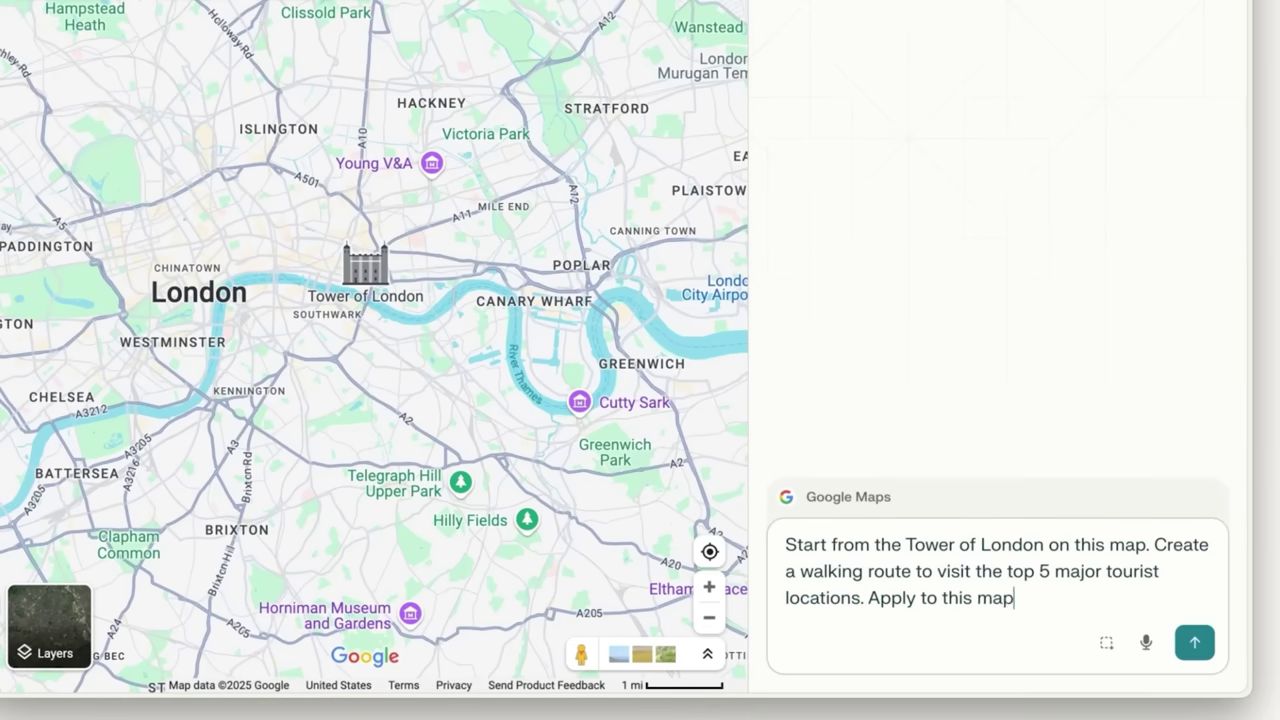
This persistent assistant evolves over time, learning your preferences and search patterns. According to WindowsCentral, users report up to a 30% reduction in context-switching when drafting research reports or coding documentation, thanks to Comet’s seamless in-page AI interactions.
Agentic Search and Navigation
Comet introduces “agentic search,” an AI-driven approach that transforms queries into multi-step tasks. Instead of linking you to ten disparate pages, Comet pulls together consolidated answers, citations, and follow-up suggestions. The browser can chain actions—like opening relevant PDFs, highlighting key paragraphs, and preparing bullet-point summaries—for a true research assistant experience.
Perplexity claims this reduces the average research session time by half. By intelligently prioritizing high-authority sources and low-latency responses, Comet keeps you focused on insights rather than hunting for information.
Built-In Generative Summaries and Insights
Scrolling through long-form articles or dense technical documentation can be tedious. Comet’s generative summary feature addresses this with one-click abstracts. Whether it’s a 5,000-word report or a lengthy forum thread, Comet produces concise overviews in seconds, highlighting key points, statistics, and potential follow-up queries. These AI-generated summaries are customizable—you can adjust the length, tone, and focus to suit different audiences. This is a game-changer for journalists, researchers, and students alike, who can now digest large documents in minutes instead of hours.
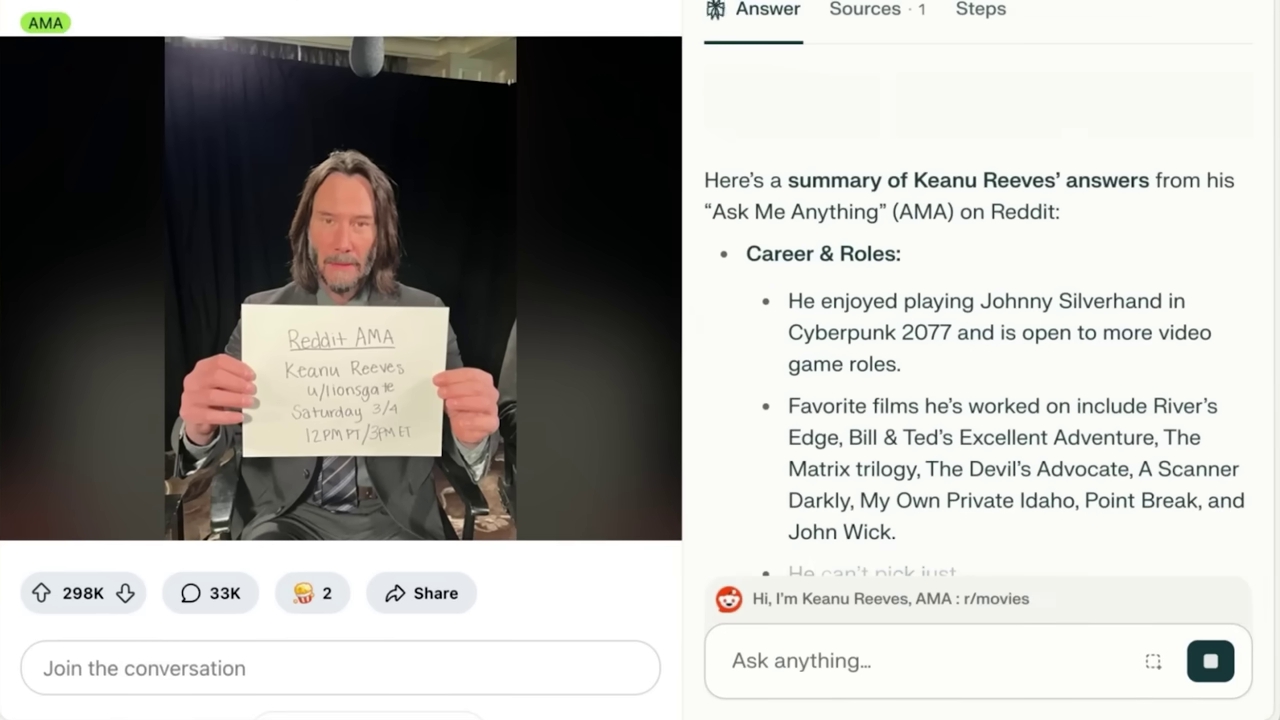
Privacy and Security
While offering powerful AI capabilities, Comet emphasizes data privacy. Perplexity.ai uses end-to-end encryption for sidebar interactions and doesn’t log browsing histories to its servers. All AI inference can be optionally routed through on-device compute for sensitive tasks, leveraging local capabilities on high-end laptops or desktops.
Security features include AI-driven phishing detection and real-time threat analysis. By continuously scanning page scripts and certificate anomalies, Comet offers an extra layer of protection over traditional browsers, which often rely on third-party extensions or delayed updates.
Platform Availability and Pricing
As of July 2025, Comet is available on Windows 10/11 and macOS. A Linux port is slated for Q4 2025, with mobile support expected in early 2026. Users can download a free “Preview” version, which offers limited daily AI queries and basic sidebar functions. For power users, Comet Max is priced at USD 200/month, unlocking unlimited AI sessions, advanced agentic features, and priority support. Enterprises and educational institutions can opt for volume licensing, which includes administrative dashboards and usage analytics. Early adopters report that the subscription cost pays for itself in saved research hours and increased productivity.
How Comet Stacks Up Against Rivals
Other AI-enabled browsers and extensions exist—Microsoft’s Copilot in Edge, Arc by The Browser Company, and various Chrome extensions—but few offer a ground-up design. Unlike Copilot, which is an overlay on Edge, Comet’s UI and UX are tailored around generative AI. Arc focuses on design and note-taking, whereas Comet zeroes in on contextual search and research workflows. Performance benchmarks show Comet matching or beating Chrome in page-load times, even with AI services active. Pricing is steeper than free alternatives, but enterprises cite the integrated feature set as justification. For serious researchers, journalists, and developer teams, Comet outperforms piecemeal solutions in cohesiveness and reliability.
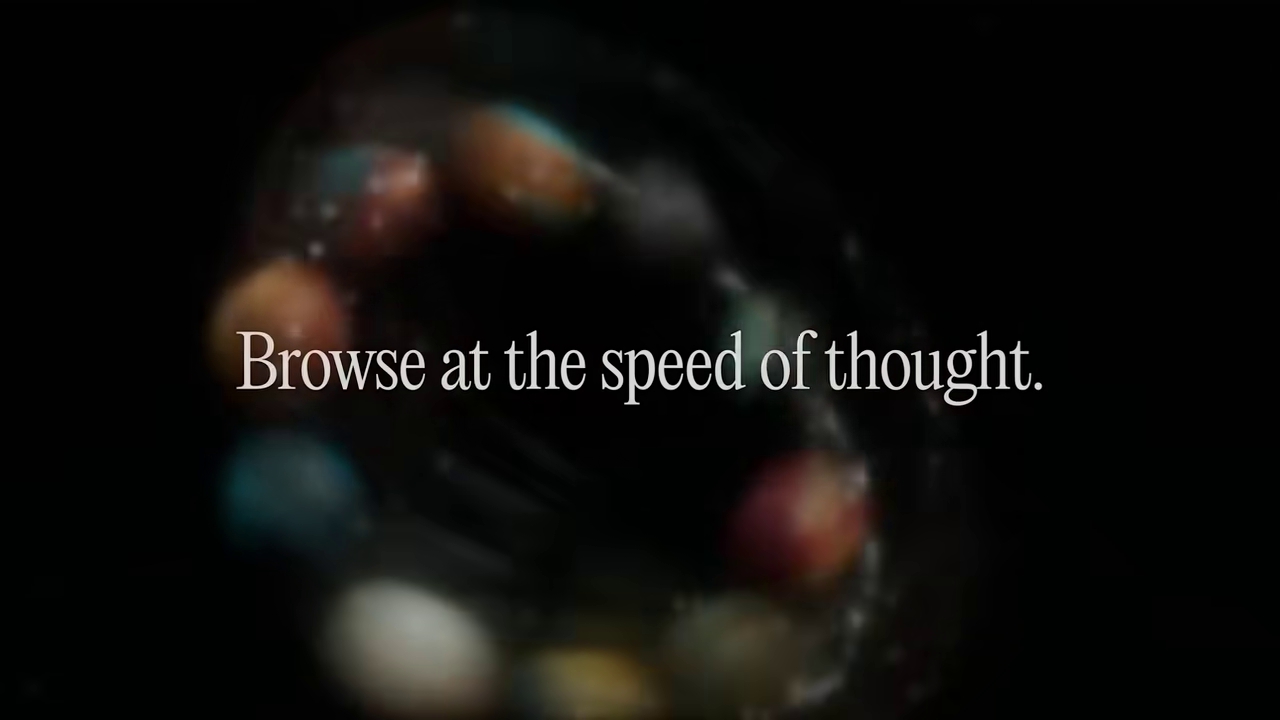
Use Cases: Productivity, Research, and Beyond
1. Market Research and Competitive Analysis: Quickly compile competitor profiles, extract pricing models, and generate SWOT outlines—all within Comet’s interface.
2. Academic Research: Summarize journal articles, manage citations, and draft literature reviews with AI assistance, reducing manual overhead.
3. Software Development: Auto-generate code snippets, troubleshoot errors via natural language prompts, and summarize lengthy API docs on the fly.
4. Content Creation: Ideate blog topics, outline articles, and proofread drafts—all without toggling between multiple tabs or tools.
Getting Started with Comet: Join the Waitlist
Interested users can sign up for the free Preview or join the waitlist for Comet Max at perplexity.ai/comet. The company is rolling out invites in batches, prioritizing existing Perplexity Max subscribers and enterprise partners.
The setup process is straightforward: download the installer, log in with your Perplexity credentials, and you’re greeted with an interactive tutorial. Within minutes, you can experiment with sidebars, agentic tasks, and generative summaries to see how Comet can enhance your workflow.
The Future of Browsing with AI Agents
Perplexity Comet represents a pivotal shift from passive browsing to active, agent-driven exploration. As AI models grow more capable, browsers will evolve into comprehensive platforms for knowledge work—automating routine tasks, synthesizing information, and even anticipating user needs before they arise.
Looking forward, expect features like multi-agent collaboration, voice-driven browsing, and deeper OS integrations. Comet’s initial release is just the first step; upcoming versions will likely introduce real-time collaborative AI sessions, cross-device syncing of agentic workflows, and tighter integration with cloud-based AI services.
Conclusion
Perplexity Comet is more than a browser—it’s an AI-powered workspace designed for the information age. With agentic search, a robust sidebar assistant, and built-in summarization tools, Comet can transform how you research, write, and explore the web. The era of piecemeal extensions is giving way to all-in-one AI browsers, and Comet is leading the charge.
Ready to experience the next generation of web browsing? Join the waitlist today, and discover how AI can supercharge your online workflows.

Nothing here yet

Joyal Baby
16 July 2025• 8 min readExplore a treasure of technical blog posts on Android, Big Data, Cloud, Python, and More!
© 2026 Nervo Tech. All Rights reserved.